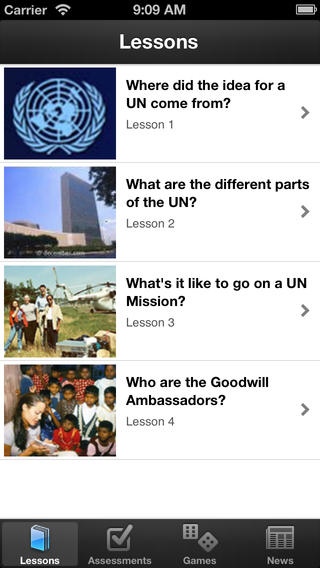UNEPDApp 1.0
Continue to app
Free Version
Publisher Description
Global Education is a collaborative project involving the United Nation Academic Impact, Rutgers University, and Rutgers Preparatory School. The goal of the project is to supply free educational apps to students around the world. The Rutgers Prep team of developers include: RPS Computer Science Dept. Chair and Project Leader, Mr. Pablito Lake, Rutgers Prep Director of Program Advancement, Dr. Kevin Merges, Interface Design Leader and Programmer, Alex Kuhles, Student Team Leader and Programmer, Rachit Agrawal, and other student programmers, Ryan Orlando, Leo Li, and Bhavin Patel. The lessons are taken directly from the unepd.info online course authored by Pat Duffy. There are over 60 million students worldwide that are not educated because of a lack of schools and millions more that are undereducated because of limitations in their area. Also, students with prior schooling have been displaced by warfare or natural disaster. This project hopes to address the needs of all children. Free educational apps can be provided on low-cost tablets to facilitate learning in a range of situations. We encourage students and teachers, with the resources, to help create apps that can make the worldwide learning process a collaborative one. If you wish to join us please email us at un_app@rutgersprep.org.
Requires iOS 6.0 or later. Compatible with iPhone, iPad, and iPod touch.
About UNEPDApp
UNEPDApp is a free app for iOS published in the Kids list of apps, part of Education.
The company that develops UNEPDApp is Pablito Lake. The latest version released by its developer is 1.0.
To install UNEPDApp on your iOS device, just click the green Continue To App button above to start the installation process. The app is listed on our website since 2013-01-26 and was downloaded 3 times. We have already checked if the download link is safe, however for your own protection we recommend that you scan the downloaded app with your antivirus. Your antivirus may detect the UNEPDApp as malware if the download link is broken.
How to install UNEPDApp on your iOS device:
- Click on the Continue To App button on our website. This will redirect you to the App Store.
- Once the UNEPDApp is shown in the iTunes listing of your iOS device, you can start its download and installation. Tap on the GET button to the right of the app to start downloading it.
- If you are not logged-in the iOS appstore app, you'll be prompted for your your Apple ID and/or password.
- After UNEPDApp is downloaded, you'll see an INSTALL button to the right. Tap on it to start the actual installation of the iOS app.
- Once installation is finished you can tap on the OPEN button to start it. Its icon will also be added to your device home screen.